March 2021 | 2 minute read
How to Blog
Getting started with the Nuxt Blog Starter template.
Welcome! Here's how to write a blog post. (Not how to write, but how to write a blog post using this template.) This post is written in Markdown. Read the syntax guide to get started using Markdown easily.
Images
To use an image, write <InlineImage> as you see below.
<InlineImage src="post/welcome/photo.png" alt="Pikachu waving!">
</InlineImage>
The above outputs the following:
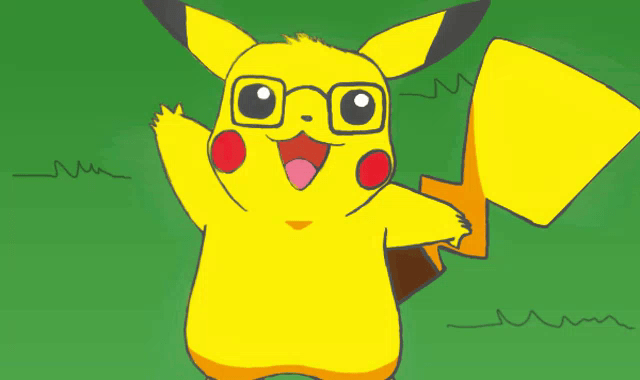
The images (.png, .png, .gif) that you reference here should live in static/post/{post directory}.
(You can also do GIFs):
<InlineImage src="post/welcome/gif.gif" alt="Pikachu waving, in a GIF!">
</InlineImage>
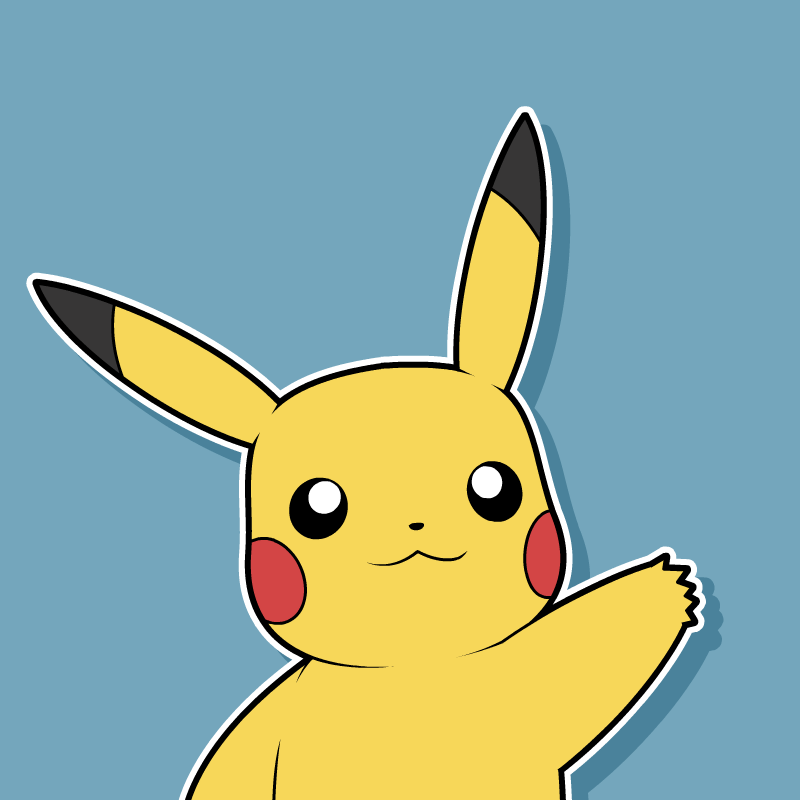
Grids
By specifying width in an InlineImage, you can create grid-based layouts:
<InlineImage src="post/welcome/pokemon.png" alt="Pikachu waving!" width="49%"></InlineImage>
<InlineImage src="post/welcome/gif.gif" alt="Pikachu waving, in a GIF!" width="49%"></InlineImage>
<InlineImage src="post/welcome/gif.gif" alt="Pikachu waving, in a GIF!" width="49%"></InlineImage>
<InlineImage src="post/welcome/pokemon.png" alt="Pikachu waving!" width="49%"></InlineImage>
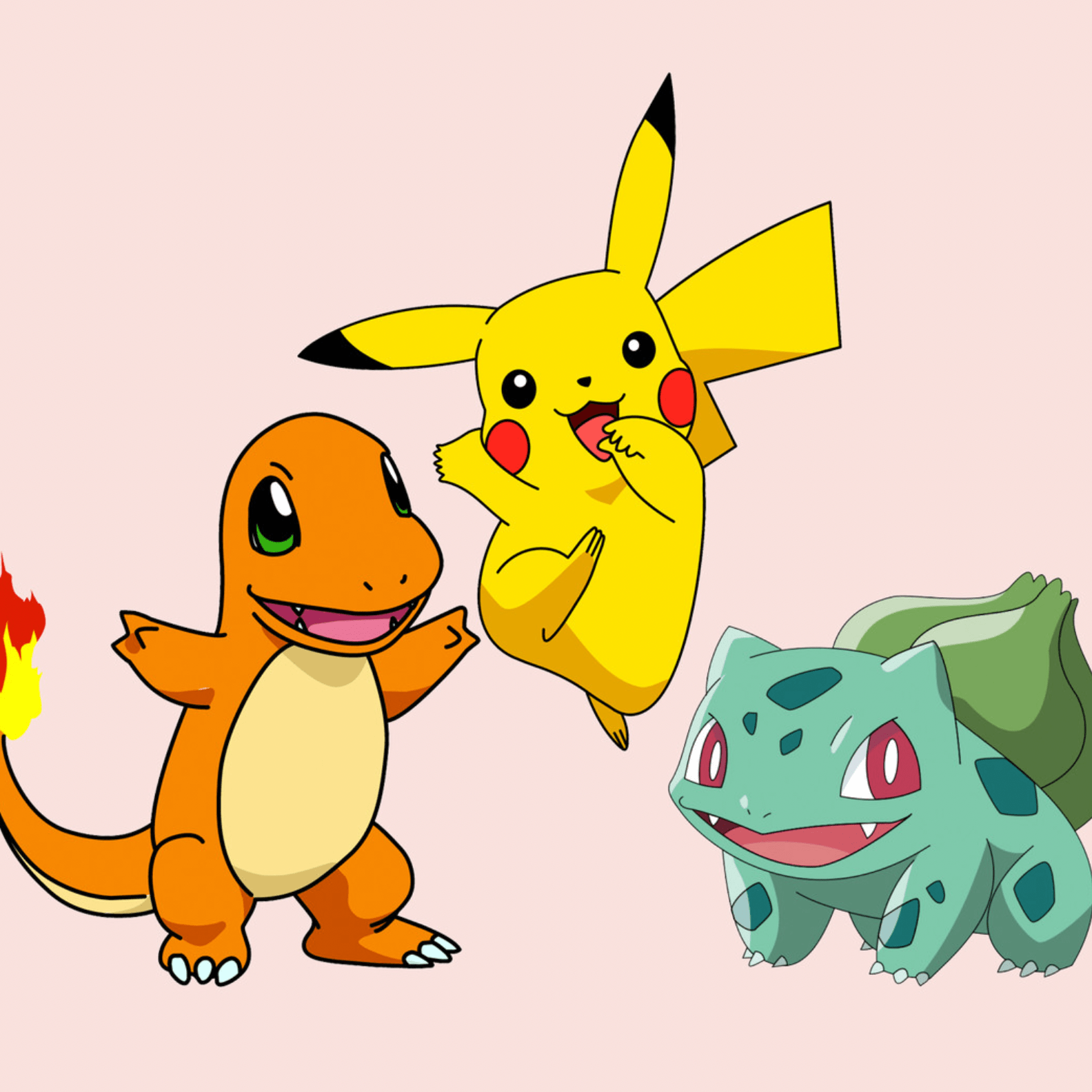
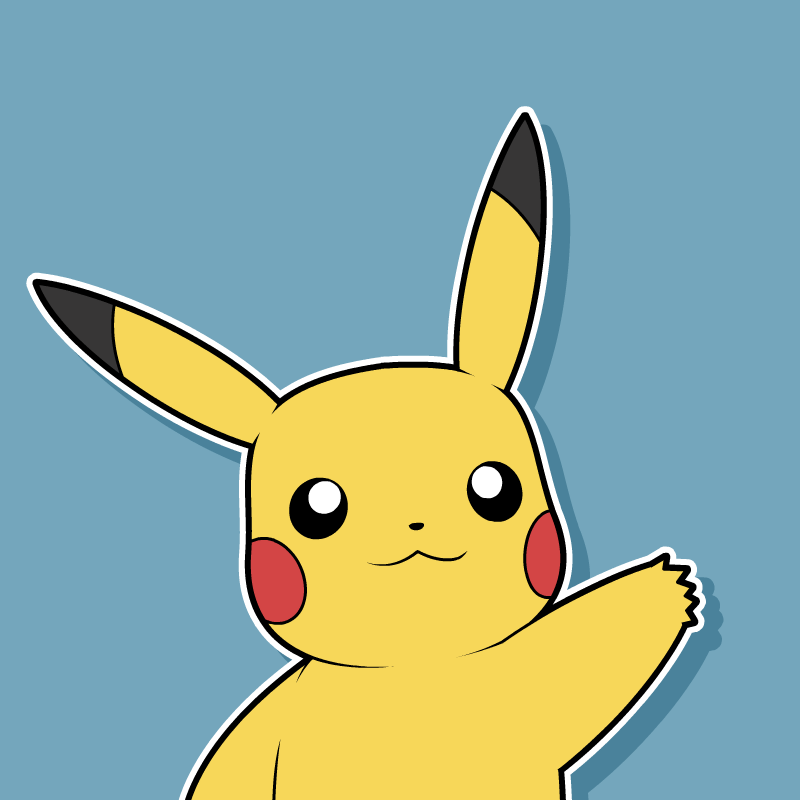
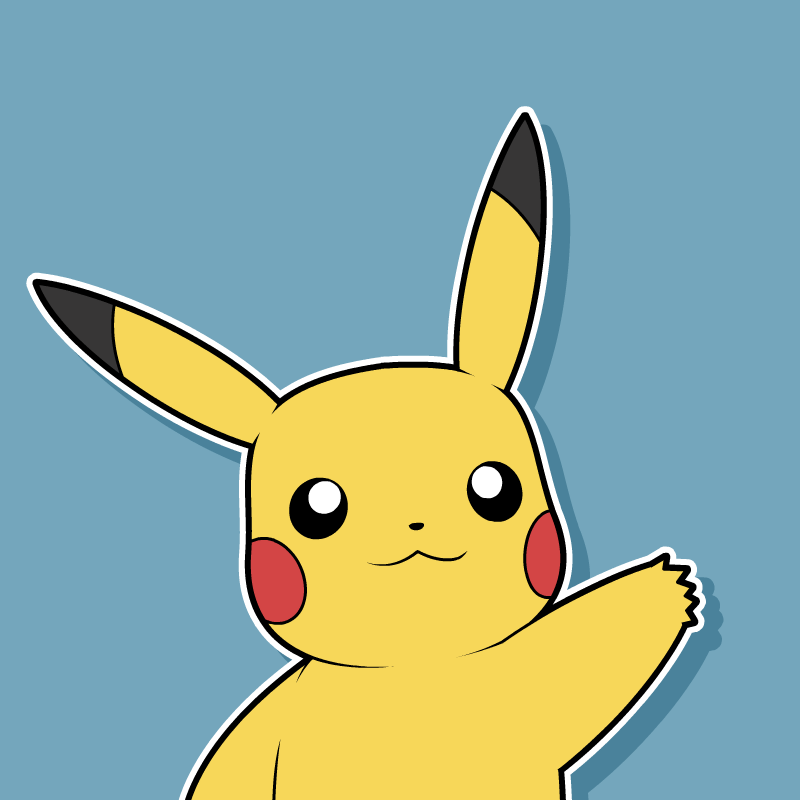
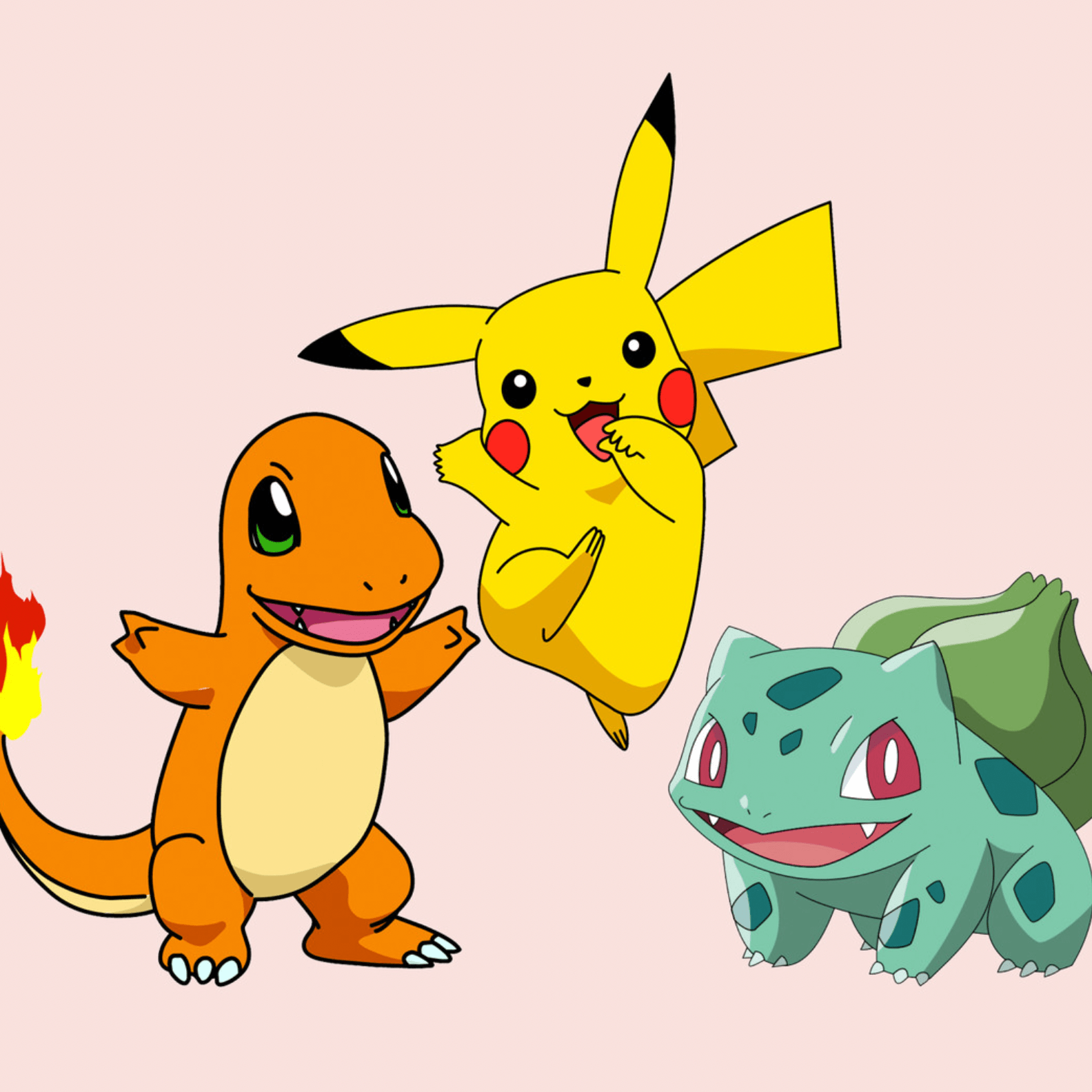
Info boxes
The <InfoBox> component allows you to include quick notes in your blog posts.
<info-box>
<template #info-box>
They look like this.
</template>
</info-box>
They look like this.
Changing front matter
The front matter at the top of your Markdown file is what defines the elements of your blog post (e.g. title and description). Change these to change the important parts of your posts. The name of your blog post file (for this file, welcome) will be the 'slug' of your post (e.g. my-website.com/welcome).
Making new posts
Honestly, just copy this post into a new markdown file and change the front matter and content to reflect your new needs. You'll also need to create a new image folder for your post. This will live in static/post.
For example, if I wanted to make a new post about how great dogs are, I would do the following:
- Copy this file to a new Markdown file titled
dogs.md - Change the front matter of the post to reflect the new post (e.g., set
titleto be "Dogs are cool.") - Write my new post
- If I have any images, create a new folder
static/post/dogsand add images accordingly
